I have multiple rows of purchase details. Each purchase has a client ID. For presentation purposes I need to merge purchases with a similar client ID into a single cell so I can use a VLOOKUP to display this in another table that has client information. Any ideas?
In the example below, I'd like cell C2 to contain "1, 2", cell C3 to contain "3" and cell C4 to be empty (bill has made no purchases).
A B C
1 client_id name purchase_ids
2 1 jim
3 2 bob
4 3 bill
purchase_id purchase_client_id amount
1 1 100
2 1 500
3 2 50