How do I open the Devices and printers tab in the control panel with batch or from the command prompt?
- 38,684
- 22
- 91
- 128
3 Answers
Take a look at the CLSID Key (GUID) listing.
With shell, you can execute code to open the control panel to the desired location.
explorer shell:::{CLSID key number below}
In this case, your code would be:
explorer shell:::{A8A91A66-3A7D-4424-8D24-04E180695C7A}
Alternatively:
Open Control Panel -> Hardware and Sound, left click and drag Devices and Printers to the desktop, this will create a new shortcut to that location.
With the shortcut, you can run it within a command prompt or a shell alternative.

Both methods do the exact thing, opening the lnk in notepad reveals the location of:
{ 2 6 E E 0 6 6 8 - A 0 0 A - 4 4 D 7 - 9 3 7 1 - B E B 0 6 4 C 9 8 6 8 3 } \ 2 \ : : { A 8 A 9 1 A 6 6 - 3 A 7 D - 4 4 2 4 - 8 D 2 4 - 0 4 E 1 8 0 6 9 5 C 7 A }
- 10,887
- 8
- 39
- 67
-
Does this work for different languages? One single shortcut and does it work for xp and 7? – Arbitur Aug 23 '14 at 19:34
-
Yes it works on Windows XP. This will work for any language that can communicate with shell. For example, PHP's [shell_exec](http://php.net/manual/en/function.shell-exec.php). – Dave Chen Aug 23 '14 at 19:35
-
If you want a more concrete approach (one that does not require a file to be created), you can check out the edit. – Dave Chen Aug 23 '14 at 19:47
A lot of the Control Panel apps in Windows that are using an Explorer UI can actually be launched quite easily as so:
control /name Microsoft.<name_of_app>
For example, you can do this:
control /name Microsoft.DevicesAndPrinter
control /name Microsoft.Display
Also, using rundll32.exe is another common way to open *.cpl apps. But that is a bit trickier and cryptic. Here's how you could open the Playback Devices view in the Sounds control panel:
rundll32.exe shell32.dll,Control_RunDLL mmsys.cpl,,playback
- 2,387
- 3
- 27
- 38