I use git to track *.ass subtitle files.
Here is example of *.ass file:
[Script Info]
; Script generated by Aegisub 3.1.2
; http://www.aegisub.org/
Title: Default Aegisub file
ScriptType: v4.00+
[V4+ Styles]
Format: Name, Fontname, Fontsize, PrimaryColour, SecondaryColour, OutlineColour, BackColour, Bold, Italic, Underline, StrikeOut, ScaleX, ScaleY, Spacing, Angle, BorderStyle, Outline, Shadow, Alignment, MarginL, MarginR, MarginV, Encoding
Style: Default,Arial,20,&H00FFFFFF,&H000000FF,&H00000000,&H00000000,0,0,0,0,100,100,0,0,1,2,2,2,10,10,10,1
Style: titr,DejaVu
Sans,20,&H007DDBFA,&H000000FF,&H00000000,&HFF000000,0,0,0,0,100,100,0,0,1,2,2,1,10,10,10,1
[Events]
Format: Layer, Start, End, Style, Name, MarginL, MarginR, MarginV, Effect, Text
Dialogue: 0,0:00:00.46,0:00:11.22,Default,,0,0,0,,Если это можно было бы
Dialogue: 0,0:00:03.44,0:00:08.96,titr,,0,0,0,,{\pos(20,240)\fad(600,600)}бывший министр
After commit I burn subtitles into video:
ffmpeg -i video.avi -vf "ass=subtitle.ass" out.avi
My goal is to show commit date for 10 second at the start of movie. This should be done automatically.
1) It can be easily done with by modifying subtitle.ass itself, but I can't do it after commit and there are other reasons.
2) It can be done by ffmpeg from command line: How to use ffmpeg to add a text to avi video?
Problem is that in this case text will be shown for the whole lenght of movie.
3) I can copy *.ass file to temporary directory, insert date, render and delete *.ass file.
Is there a simpler way?