I try use tracking with WP8 using html5, to get my location and show it this the code, but no problem
<script type="text/javascript">
var watchID = 0;
function startLocationTracking() {
if (navigator.geolocation) {
var messagedialogpopup = new Windows.UI.Popups.MessageDialog
("Your phone supports GeoLocation");
messagedialogpopup.showAsync();
watchID = navigator.geolocation.watchPosition(showCurrentLocation, errorHandler, { enableHighAccuracy: true });
} else {
var messagedialogpopup = new Windows.UI.Popups.MessageDialog
("Your phone does not support GeoLocation.");
messagedialogpopup.showAsync();
}
}
function showCurrentLocation(position) {
document.getElementById("mylocation").innerHTML = "Tracking your position --> Current Latitude : " + position.coords.latitude + " , Longitude : " + position.coords.longitude;
}
function errorHandler(error) {
var messagedialogpopup = new Windows.UI.Popups.MessageDialog
("Error while retrieving current position. Error code: " + error.code + ",Message: " + error.message);
}
function stopLocationTracking() {
if (watchID > 0) {
navigator.geolocation.clearWatch(watchID);
var messagedialogpopup = new Windows.UI.Popups.MessageDialog
("Stopped Tracking Location");
messagedialogpopup.showAsync();
}
}
</script>
</head>
<body class="phone">
<div id="main">
<input type="button" value="Start Tracking Me" onclick="startLocationTracking()" />
<input type="button" value="Stop Tracking Me" onclick="stopLocationTracking()" />
<br />
<div id="mylocation"></div>
</div>
</body>
</html>
it shows this screen but the problem is not showing the result.
it supposes to show something like this :
Tracking your position --> Current Latitude : 34.8346549 , Longitude : 10.7518134