How to create a circular image with border (UIGraphics)?
P.S. I need to draw a picture.
code in viewDidLoad:
NSURL *url2 = [NSURL URLWithString:@"http://images.ak.instagram.com/profiles/profile_55758514_75sq_1399309159.jpg"];
NSData *data2 = [NSData dataWithContentsOfURL:url2];
UIImage *profileImg = [UIImage imageWithData:data2];
UIGraphicsEndImageContext();
// Create image context with the size of the background image.
UIGraphicsBeginImageContext(profileImg.size);
[profileImg drawInRect:CGRectMake(0, 0, profileImg.size.width, profileImg.size.height)];
// Get the newly created image.
UIImage *result = UIGraphicsGetImageFromCurrentImageContext();
// Release the context.
UIGraphicsEndImageContext();
// Set the newly created image to the imageView.
self.imageView.image = result;