Does somebody know how to integrate WDK8.1 with VS2013? I expect such kind of menu:
butafter installing WDK8.1 there is nothing like this inside that menu. Can somebody help mi to deal with that annoying problem?
Does somebody know how to integrate WDK8.1 with VS2013? I expect such kind of menu:
butafter installing WDK8.1 there is nothing like this inside that menu. Can somebody help mi to deal with that annoying problem?
You need to install the WDK after having installed VS2013. If you install it before VS2013, the VS components will not be installed to your machine.
The templates you are looking for should have been installed by the WDK to "C:\Program Files (x86)\Microsoft Visual Studio 12.0\Common7\IDE\ProjectTemplates\VC\Windows Driver". If that folder doesn't exist, something went wrong with your WDK installation: you might want to reinstall it.
If the files are there, but you still can't find them in your menu, you might want to force VS to load the templates by running "devenv /installvstemplates" from an admin command prompt. Running "devenv /setup" might also help. Make sure VS is closed when you do that.