I use octave and want to use Vlfeat to do my project in Windows 7. The website has suggestion to use from Octave as below:
I complete to install package image according to the code in green (first) box. However, I've got stuck to the code in red (second) box. Is the code in red box used in Octave or in Windows command prompt? If No, Where should I use it? Is it in Ubuntu command prompt? I am not accustomed to Ubuntu. To use it without Ubuntu would be much appreciated (Although I have some sense that it definitely is related to Ubuntu) but if it unavoidable for Ubuntu, could anyone suggest me how.
Yesterday, I tried to use the red code in Ubuntu, Windows, Octave and it all got somehow error for a whole day. I thought the code is for Ubuntu but the code start with '>' not '$' so I'm not sure anymore. The website doesn't suggest enough information and doesn't have discussion forum. I got lost now.
Anyone please help me :<
The picture below is the result according to the suggestion from Unapiedra. Could someone tell me about the error?
