So, at work, we are trying to use NCover Desktop for code coverage on a cloud based azure web application. We are using Azure SDK V1.8 and Visual Studio 2010.
I researched online for answer and found some article a little bit helpful in setting up environment and stuff. Following is the procedure I'm following for this.
- Create new NCover project and select auto config
- Reset IIS and detect w3wp.exe process
- Start application and select/deselect executable.
Problem is, I think VS is running on localhost rather than IIS, that's why even after restarting IIS, I'm not able to detect w3wp.exe process to attach.
how can I fix this issue?
Any help is appreciated.
EDIT:
So, After pointing our site towards IIS - Following is the error messasge I am getting. I also tried to change port so there is not conflicts.