I'm using Construct 2 for create a game. It's just for browser, not mobile. The thing is, I need to use a timer, this timer going to start from 10 seconds and countdown. When the timer it is in 0, I stop the game, show the score and put a button that's move the user to home screen and in this home screen I have a button to start the game again.
The problem is, I put a condition, when time is <= 0 stop the game, then, the timer doesn't stop and continue counting to negative values, so, when I tried to start again pressing the button, the timer indicates me negative numbers and I can´t start again.
How can I restart the timer and this doesn't show me negative values and let's me start the game again.