Here is my code
clear all;clc
x = linspace(0, 10, 100);
axes('Position', [.075,.075,.9,.2], ...
'XColor', 'k', ...
'YColor', [0 0 0]);
fill(x, circshift(sin(x), 50), 'red', 'EdgeColor','None');
ylabel('Fancy Sine', 'FontSize', 11);
% Adding this the upper vanishes and the y axes is on left not right side
axes('Position', [.075,.075,.9,.2], ...
'XColor', 'k', ...
'YAxisLocation', 'Right', ...
'Color', 'none');
plot(x, x, 'Color', [.2 .4 .8]);
ylabel('Line Graph', 'FontSize', 11);
xlabel('X', 'FontSize', 11);
The single axis works fine

But when I want to add the second axis, the first disappears and the new axis is not on the right, but left side..
But both plots should be in one axis and the second y axis should be on the right side.
How to achieve this?