I have a dialog, which has a layout xml. Controls are vertically aligned, and in one "row" there is a textview and a seekbar. Textview has weight=1, and seekbar has weight=2.
Now the problem is that if textview cannot fit, it is wrapped, but the height of the textview is not adjusted, and the second line is not visible.
Layout xml:
<ScrollView xmlns:android="http://schemas.android.com/apk/res/android"
android:layout_width="wrap_content"
android:layout_height="wrap_content" >
<LinearLayout
android:id="@+id/dialog_settings_layout_main"
android:layout_width="wrap_content"
android:layout_height="wrap_content"
android:minWidth="240dp"
android:padding="10dp"
android:orientation="vertical" >
....other controls.....
<LinearLayout
android:id="@+id/dialog_settings_layout_volume"
android:layout_width="match_parent"
android:layout_height="wrap_content"
android:orientation="horizontal" >
<TextView
android:id="@+id/textView_dialog_settings"
android:layout_width="0px"
android:layout_height="wrap_content"
android:layout_weight="1"
android:text="aaaaaaaaa bbbbbbbbbb cccccccccc"
android:layout_gravity="center_vertical"
android:paddingRight="20dp"
android:textAppearance="?android:attr/textAppearanceMedium" />
<SeekBar
android:id="@+id/seekbar_dialog_settings"
android:layout_width="0px"
android:layout_weight="2"
android:layout_height="wrap_content"
android:layout_gravity="center_vertical"
android:max="8"
android:progress="1" />
</LinearLayout>
....other controls.....