curl -u $USER:$PASSWORD --data-urlencode "description=$new_description" \
--data-urlencode "Submit=Submit" \
"$jenkins_url/job/$job_name/$build_number/submitDescription"
He is submitting webpage form data to "$jenkins_url/job/$job_name/$build_number/submitDescription"
Essentially he is emulating a user manually going to the build page, clicking "Edit Description" link, entering description and clicking "Submit" button. That's one way of doing it.
You can also do it from the Jenkins CLI.
Go to: http://localhost:8080/cli/command/set-build-description for help.
Once you have jenkins-cli.jar you can execute the following from the command line:
java -jar jenkins-cli.jar -s http://localhost:8080/ set-build-description <BUILD_NAME> <BUILD_NUMBER> YOUR-DESCRIPTION