EDIT: ReporteRs is still maintained but will not evolve anymore. Use officer and flextable instead :
library(officer)
library(flextable)
library(magrittr)
# Create flextable object
ft <- flextable(data = mtcars) %>%
theme_zebra %>%
autofit
# See flextable in RStudio viewer
ft
# Create a temp file
tmp <- tempfile(fileext = ".docx")
# Create a docx file
read_docx() %>%
body_add_flextable(ft) %>%
print(target = tmp)
# open word document
browseURL(tmp)
END EDIT
Hi you can also try package ReporteRs to turn a data.frame into a Word table, the function to do it is FlexTable :
library(ReporteRs)
library(magrittr)
docx( ) %>%
addFlexTable( mtcars %>%
FlexTable( header.cell.props = cellProperties( background.color = "#003366" ),
header.text.props = textBold( color = "white" ),
add.rownames = TRUE ) %>%
setZebraStyle( odd = "#DDDDDD", even = "#FFFFFF" ) ) %>%
writeDoc( file = "exemple.docx" )
# open the Word document
browseURL("exemple.docx")
With markdown, i think this work only with HTML :
---
title: "HTML table"
output: html_document
---
```{r, results='asis'}
library(ReporteRs)
tabl = FlexTable( mtcars,
header.cell.props = cellProperties( background.color = "#003366" ),
header.text.props = textBold( color = "white" ),
add.rownames = TRUE )
tabl = setZebraStyle( tabl, odd = "#DDDDDD", even = "#FFFFFF" )
cat(as.html(tabl))
```
Here an other example on how to create a word document with ReporteRs :
library(ReporteRs)
# Create a docx object
doc = docx()
# add a document title
doc = addParagraph( doc, "A FlexTable example", stylename = "TitleDoc" )
# add a section title
doc = addTitle( doc, "How to turn a data.frame into a Word table", level = 1 )
# some text
doc = addParagraph( doc, "We use the mtcars dataset as example.", stylename = "DocDefaults" )
# add a table
MyFTable = FlexTable( data = mtcars[1:10, ], add.rownames = TRUE )
# format body content
MyFTable[3:4, "cyl"] = cellProperties( background.color = "red" )
MyFTable["Valiant", ] = cellProperties( background.color = "blue" )
doc = addFlexTable(doc, MyFTable)
# write the doc
writeDoc( doc, file = "exemple.docx" )
# open the Word doc
browseURL("exemple.docx")
For more example you can visit http://davidgohel.github.io/ReporteRs/word.html