I'm not sure why you're trying to do what you are, when JProgressBar already provides the means to display a String value...
See JProgressBar#setStringPainted for more details...
import java.awt.EventQueue;
import java.awt.GridBagLayout;
import java.beans.PropertyChangeEvent;
import java.beans.PropertyChangeListener;
import java.util.logging.Level;
import java.util.logging.Logger;
import javax.swing.JFrame;
import javax.swing.JProgressBar;
import javax.swing.SwingWorker;
import javax.swing.UIManager;
import javax.swing.UnsupportedLookAndFeelException;
public class ProgressBarTest {
public static void main(String[] args) {
new ProgressBarTest();
}
public ProgressBarTest() {
EventQueue.invokeLater(new Runnable() {
@Override
public void run() {
try {
UIManager.setLookAndFeel(UIManager.getSystemLookAndFeelClassName());
} catch (ClassNotFoundException | InstantiationException | IllegalAccessException | UnsupportedLookAndFeelException ex) {
}
JFrame frame = new JFrame("Testing");
frame.setDefaultCloseOperation(JFrame.EXIT_ON_CLOSE);
frame.setLayout(new GridBagLayout());
JProgressBar pb = new JProgressBar();
pb.setValue(0);
pb.setStringPainted(true);
pb.setString("Look ma, no hands");
frame.add(pb);
frame.pack();
frame.setLocationRelativeTo(null);
frame.setVisible(true);
SwingWorker worker = new SwingWorker() {
@Override
protected Object doInBackground() throws Exception {
for (int index = 0; index < 1000; index++) {
int progress = (int)Math.round((index / 1000f) * 100);
setProgress(progress);
Thread.sleep(10);
}
return null;
}
};
worker.addPropertyChangeListener(new PropertyChangeListener() {
@Override
public void propertyChange(PropertyChangeEvent evt) {
if ("progress".equals(evt.getPropertyName())) {
int value = (int) evt.getNewValue();
System.out.println(value);
pb.setValue(value);
}
}
});
worker.execute();
}
});
}
}
Updated
Now, if you "really" want to put a label on top of a progress bar, there are some tricks you can do, for example...
import java.awt.EventQueue;
import java.awt.GridBagConstraints;
import java.awt.GridBagLayout;
import java.awt.Insets;
import java.awt.event.MouseAdapter;
import java.awt.event.MouseEvent;
import java.beans.PropertyChangeEvent;
import java.beans.PropertyChangeListener;
import javax.swing.JFrame;
import javax.swing.JLabel;
import javax.swing.JProgressBar;
import javax.swing.SwingWorker;
import javax.swing.UIManager;
import javax.swing.UnsupportedLookAndFeelException;
public class ProgressBarTest {
public static void main(String[] args) {
new ProgressBarTest();
}
public ProgressBarTest() {
EventQueue.invokeLater(new Runnable() {
@Override
public void run() {
try {
UIManager.setLookAndFeel(UIManager.getSystemLookAndFeelClassName());
} catch (ClassNotFoundException | InstantiationException | IllegalAccessException | UnsupportedLookAndFeelException ex) {
}
JLabel label = new JLabel("I feel the need for speed");
JProgressBar pb = new JProgressBar();
JFrame frame = new JFrame("Testing");
frame.setDefaultCloseOperation(JFrame.EXIT_ON_CLOSE);
frame.setLayout(new GridBagLayout());
GridBagConstraints gbc = new GridBagConstraints();
gbc.gridx = 0;
gbc.gridy = 0;
gbc.weightx = 1;
gbc.fill = GridBagConstraints.BOTH;
gbc.ipady = 20;
frame.add(pb, gbc);
gbc.weightx = 0;
gbc.fill = GridBagConstraints.NONE;
gbc.insets = new Insets(5, 0, 5, 0);
frame.add(label, gbc);
frame.add(pb, gbc);
frame.pack();
frame.setLocationRelativeTo(null);
frame.setVisible(true);
SwingWorker worker = new SwingWorker() {
@Override
protected Object doInBackground() throws Exception {
for (int index = 0; index < 1000; index++) {
int progress = (int) Math.round((index / 1000f) * 100);
setProgress(progress);
Thread.sleep(10);
}
return null;
}
};
worker.addPropertyChangeListener(new PropertyChangeListener() {
@Override
public void propertyChange(PropertyChangeEvent evt) {
if ("progress".equals(evt.getPropertyName())) {
int value = (int) evt.getNewValue();
System.out.println(value);
pb.setValue(value);
}
}
});
worker.execute();
}
});
}
}
Basically, this places both the label and progress bar at the same location within the GridBagLayout...