This registry script writes a REG_NONE empty value in the reg editor (which is represented as binary data):
Windows Registry Editor Version 5.00
[HKEY_CURRENT_USER\keyname]
"valuename"=hex(0):

(the english translation of the data-description in the image above is: "zero-length binary value")
I need to reproduce the same in Batch (to improve a Reg2Bat converter), but when I try this:
REG ADD "HKCU\keyname" /V "valuename" /T "REG_NONE" /D "" /F
It adds data:

Maybe the reg.exe command is not compatible with the REG_NONE valuetype? (the command help says its a supported value but... you see)
How I could really add a REG_NONE empty value?