sudo nano /var/lib/tomcat7/webapps/bigbluebutton/WEB-INF/classes/bigbluebutton.properties
change the fields defaultWelcomeMessage and defaultWelcomeMessageFooter to any customized message according to your own requirements.
Restart nginx and bigbluebutton
sudo bbb-conf --restart
To disable the bigbluebutton copyright and version message Line 264
nano /var/www/bigbluebutton-default/index.html
For this, you will first have to setup a development environment, following url explains how to do this. https://code.google.com/p/bigbluebutton/wiki/081DevelopingBigBlueButton
Then change bbb.mainshell.copyrightLabel2 property in ~/dev/bigbluebutton/bigbluebutton–client/locale/en_US/bbbResources.properties
Afterwards rebuild your client using
ant locales
Afterwards rebuild your client using “ant locales”, and copy output file: en_us_resources.swf to /var/www/bigbluebutton/client/locale.