I am a Drupal beginner. When users create their account, they have the option to have a personal contact form. Where do I go to disable that? It's not in permissions. It's not a bad option, but I know it will confuse the hell out of my site's users. It may even scare some away!
8 Answers
Tested in Drupal 7.
Place the following in template.php of your theme. Change MYTHEME to your theme name.
function MYTHEME_form_alter(&$form, &$form_state, $form_id) {
if ($form_id == 'user_profile_form') {
$form['contact']['#access'] = FALSE;
}
}
Notice that access is set to false, instead of being unset(), i.e. removed. That way we're not interfering with the flow of data.
- 4,416
- 3
- 28
- 31
If you visit admin/build/contact/settings in Drupal 6 or 5 you can untick "Enable personal contact form by default"
- 7,629
- 3
- 51
- 96
A personal contact form is not something you get by default in Drupal. There are modules that can do this, you have probably activated such a module. Check what modules you have activated at admin/build/settings.
If you want to disable this for regular users only you should instead check you permission settings.
- 33,075
- 15
- 67
- 82
Disable the Contact module under 'Core - Optional'. Look through user permissions for anything related to 'contact' and uncheck it.
Personally recommend Webform to handle site wide contact forms. It will let you construct your form with a UI. Easiest way to get a Contact Us page.
- 13,153
- 11
- 60
- 87
Drupal 7
All answers NOT remove the section for personal contact option displayed (D7) at "user/%/edit"
For remove tab AND settings for Drupal 7:
/**
* Implements hook_form_alter().
*/
function MY_MODULE_form_alter(&$form, &$form_state, $form_id) {
if ('user_profile_form' === $form_id) {
$form['contact']['#access'] = FALSE;
}
}
/**
* Implements hook_preprocess_page().
*/
function MY_MODULE_preprocess_page(&$variables) {
$menu_items = menu_get_item();
if('user/%/edit' === $menu_items['path']){
$variables['page']['content']['content']['content']['system_main']['contact']['#access'] = FALSE;
}
}
After:
- 1,811
- 21
- 30
-
My answer does remove the section for personal contact option displayed. Check the simplify module. It does exactly what you did here custom in form_alter. – milkovsky Dec 08 '15 at 11:34
Drupal 6:
If you want to have the site-wide contact form enabled, but not even display the option for a personal contact form to your users you must follow these steps:
Create a custom module
http://www.hankpalan.com/blog/drupal/make-custom-drupal-module
Add this code to your .module file:
function your_module_name_form_user_profile_form_alter(&$form, &$form_state) {
unset ($form['contact']);
}
- 2,570
- 3
- 24
- 35
-
I'd advise using $form['contact']['#access'] = FALSE; instead of unset($form['contact']); to prevent it from interfering with the core. – Timofey Drozhzhin Oct 02 '12 at 18:31
Either check what modules you have set on drupal, or check the settings for contact forms. I believe it has the option for site wide contact form and user contact form.
- 117
- 1
- 7
Use Contact permissions. It provides a permission:
"Have a personal contact form" which allows administrators to configure which roles get the ability to have a "Personal contact form".
Also the Simplify module has a separate option for that.
- 8,772
- 4
- 28
- 32