Well i don't exactly know the right terms in explaining this. But when i use IE, the cursor goes beyond the button if using IE10. In chrome and firefox it just works fine. Let me share an image:
So here. Normally, when you type longer words, the edge will be at the end part of the word. But when using IE10, the cursor goes beyond, or more like the edge of the searched word is already at the back of btn1 and that the cursor will be found after btn1. Sorry for explaining the issue poorly.
So my problem is how to fix the problem in the IE10 to make it behave like the one in chrome.
I have found other IE10 problems with text input like having this code
$("input[name=keywords]:text").blur(function (evt){
var $element = $(this);
$element.val($element.val());
});
but still no effect.
[UPDATE]
#inputField {
width: 200px;
position: absolute;
top: -5px;
left: 10px;
padding: 5px 75px 5px 10px;
}
<form . . . style="margin-bottom:0px; display:none; position: relative;">
<input id="inputField" type="text" />
<input type="image" src="img/btn2.png" "/>
</form>
Any idea is greatly appreciated.
[WORK AROUND] Since IE10 ignores padding, in order to retain design, i adjusted my input's width..then enclosed them in a white div.