I have the following data which I need to display as a cluster of stacked chart for each month.
The chart should have two stacked bars for each month.
- One would be a stacked bar chart of Historical_A and Historical_B
- Other one would be for Monthly_A and Monthly_B.
I need to have the chart displayed as per this Example Link.
I have been trying to manipulate the webchart XML as below but nothing has come out of it so far.
<elements action="" place="Stacked" drawOutline="false">
<morph morph="Grow"/>
<series place="default" index="0" shape="bar">
<paint color="#E48701"/>
</series>
<series index="1" place="stacked" shape="bar">
<paint color="#A5BC4E"/>
</series>
<series index="2" place="default" shape="bar">
<paint color="#1B95D9"/>
</series>
<series index="3" place="stacked" shape="bar">
<paint color="#CACA9E"/>
</series>
</elements>
Edit 1 : Found a similar chart in Highcharts. HighCharts Example