For some reason, the selected items in the ComboBoxes are not styled at all. Here is my user control resources
<UserControl.Resources>
<Style x:Key="cmbox" TargetType="ComboBox">
<Setter Property="Background" Value="#3A3D9E"/>
<Setter Property="Foreground" Value="DarkBlue"/>
</Style>
<Style x:Key="cmboxItem" TargetType="ComboBoxItem">
<Setter Property="Background" Value="#3A3D9E"/>
<Setter Property="BorderBrush" Value="AliceBlue"/>
<Setter Property="Foreground" Value="DarkBlue"/>
</Style>
And the code...
<sdk:DataGridTextColumn Binding="{Binding Benamning}" Header="Benämning"/>
<sdk:DataGridTextColumn Binding="{Binding Antal}" Header="Antal"/>
<sdk:DataGridTemplateColumn Header="Item">
<sdk:DataGridTemplateColumn.CellTemplate>
<DataTemplate>
<StackPanel>
<StackPanel.Resources>
<Style BasedOn="{StaticResource cmbox}" TargetType="ComboBox"/>
<Style BasedOn="{StaticResource cmboxItem}" TargetType="ComboBoxItem"/>
</StackPanel.Resources>
<ComboBox SelectedIndex="0">
<ComboBoxItem >Item1</ComboBoxItem>
<ComboBoxItem >Item2</ComboBoxItem>
<ComboBoxItem >Item3</ComboBoxItem>
</ComboBox>
</StackPanel>
</DataTemplate>
</sdk:DataGridTemplateColumn.CellTemplate>
</sdk:DataGridTemplateColumn>
<sdk:DataGridTextColumn Binding="{Binding Dis_saldo}" Header="Disponibelt Saldo"/>
</sdk:DataGrid.Columns>
PRINTSCREEN:
**EDIT: 2014-08-20 12:30 GMT. See my changes right here: **
<sdk:DataGridTemplateColumn Header="Item">
<sdk:DataGridTemplateColumn.CellTemplate>
<DataTemplate>
<StackPanel>
<StackPanel.Resources>
<Style BasedOn="{StaticResource cmbox}" TargetType="ComboBox"/>
<Style BasedOn="{StaticResource cmboxItem}" TargetType="ComboBoxItem"/>
</StackPanel.Resources>
<ComboBox x:Name="TheCombo">
<ComboBoxItem >Item1</ComboBoxItem>
<ComboBoxItem >Item2</ComboBoxItem>
<ComboBoxItem >Item3</ComboBoxItem>
</ComboBox>
</StackPanel>
</DataTemplate>
</sdk:DataGridTemplateColumn.CellTemplate>
<sdk:DataGridTemplateColumn.CellEditingTemplate>
<DataTemplate>
<TextBlock Text="{Binding SelectionBoxItem, ElementName=TheCombo}">
</TextBlock>
</DataTemplate>
</sdk:DataGridTemplateColumn.CellEditingTemplate>
</sdk:DataGridTemplateColumn>
Does not work :(