I'm using JAVA, SWT and SWTChart to visualize a dive profile. To visualize the dive profile in the right shape, I use negative depths values, which is necessary but not correct. Thus I would like to remove or reverse the sign at the y axis caption.
Here is an example:
import org.eclipse.swt.SWT;
import org.eclipse.swt.layout.FillLayout;
import org.eclipse.swt.widgets.Composite;
import org.eclipse.swt.widgets.Display;
import org.eclipse.swt.widgets.Shell;
import org.swtchart.Chart;
import org.swtchart.ILineSeries;
import org.swtchart.LineStyle;
import org.swtchart.ISeries.SeriesType;
/**
* An example for line chart.
*/
public class ScatterChartExample {
private static final double[] xSeries = { 0, 1, 2, 3, 4, 5, 6, 7, 8, 9, 10, 11 };
private static final double[] ySeries = { 0, -1.3, -2.0, -3.9, -5.6, -4.1, -5.3, -7.0, -3.9, -3.6, -1.1, 0};
/**
* The main method.
*
* @param args
* the arguments
*/
public static void main(String[] args) {
Display display = new Display();
Shell shell = new Shell(display);
shell.setText("Dive Profile");
shell.setSize(500, 400);
shell.setLayout(new FillLayout());
createChart(shell);
shell.open();
while (!shell.isDisposed()) {
if (!display.readAndDispatch()) {
display.sleep();
}
}
display.dispose();
}
/**
* create the chart.
*
* @param parent
* The parent composite
* @return The created chart
*/
static public Chart createChart(Composite parent) {
// create a chart
Chart chart = new Chart(parent, SWT.NONE);
// set titles
chart.getTitle().setText("Dive profile");
chart.getAxisSet().getXAxis(0).getTitle().setText("Time");
chart.getAxisSet().getYAxis(0).getTitle().setText("Depth");
// create scatter series
ILineSeries series = (ILineSeries) chart.getSeriesSet()
.createSeries(SeriesType.LINE, "series");
series.setLineStyle(LineStyle.SOLID);
series.enableArea(true);
series.setXSeries(xSeries);
series.setYSeries(ySeries);
// adjust the axis range
chart.getAxisSet().adjustRange();
return chart;
}
}
Any ideas???
Regards