I'm trying to set CharacterEllipsis on text inside a DataTemplate of an ItemsControl.
<Window x:Class="CustomPanel.Window1"
xmlns="http://schemas.microsoft.com/winfx/2006/xaml/presentation"
xmlns:x="http://schemas.microsoft.com/winfx/2006/xaml"
xmlns:local="clr-namespace:CustomPanel;assembly="
Title="Window1" Height="400" Width="400">
<Window.Resources>
<Style TargetType="{x:Type TextBlock}">
<Setter Property="TextTrimming" Value="CharacterEllipsis"></Setter>
</Style>
<DataTemplate DataType="{x:Type local:Person}">
<StackPanel Orientation="Horizontal">
<TextBlock Text="{Binding Name}"
Margin="100,0,0,0"/>
</StackPanel>
</DataTemplate>
</Window.Resources>
<Grid>
<Grid.ColumnDefinitions>
<ColumnDefinition Width="*"/>
</Grid.ColumnDefinitions>
<ItemsControl ItemsSource="{Binding Persons}"
Grid.Column="0">
<ItemsControl.ItemsPanel>
<ItemsPanelTemplate>
<StackPanel />
</ItemsPanelTemplate>
</ItemsControl.ItemsPanel>
</ItemsControl>
</Grid>
I've also tried setting width to the ItemsControl, StackPanel's and the TextBlock itself.
Any Ideas?
EDIT
To inhance that this is not an issue of the Style or the StackPanel, I removed both and it still doesn't work
<Window.Resources>
<DataTemplate DataType="{x:Type local:Person}">
<TextBlock Text="{Binding Name}"
TextTrimming="CharacterEllipsis"
Margin="100,0,0,0"
Width="200"/>
</DataTemplate>
</Window.Resources>
<Grid>
<ItemsControl ItemsSource="{Binding Persons}"/>
</Grid>
Clarification
This works perfectly when the text is too big but I want it to work when the window is getting resized to a smaller width too.