Ive got a kendoupload in my gridview:
@(Html.Kendo().Upload()
.Name("files")
)
And this works fine:
But when i add events to the upload:
@(Html.Kendo().Upload()
.Name("files")
.Events(events => events
.Complete("onUpload")
.Remove("onRemoveSuccess"))
)
It loses all css-classes:
