I can't find a way to get this report to do what I want. My data has this form:
varchar ClientName
Datetime CallDate
varchar CallReason
I'm trying to display it in the following fashion ( "|" represent a column in the report):
| Client 1 | Client2 | Client 3 |more client columns
|01/02/14 | client was saying that blah|04/07/14 | printer not working|01/01/14 | testing|
|05/06/14 | keyboard died |05/07/14 | still not printing | |
|08/07/14 | some more complaining | | |
What I have right now is kinda the same thing, only every row in the database ends up as a different row in the report, which creates a gigantic report full of empty cells. i get my data from a simple query select * from thetable where CallDate>somefilter
So my actual question would be: how can I group my data in order to have a column group with a details section which doesn't group up with other columns' details.
I want something like : (note: this is random copy-pasted data, actual data does have duplicate dates but not text)
I currently have this (the report goes much further down and right):