I'm making a pixelated game, and I'm trying to rotate a sprite. However, I'm not achieving the sort of rotating effect I'm aiming for.
Currently, my sprite looks like this when it rotates:
As you can see, it rotates relatively smoothly. You can see that the 'big pixels' rotate smoothly. However, this isn't the rotating effect I'm looking for. Instead, this is how I want it to rotate:
 However, preferably in a way that doesn't distort the pixels as much. You can see the difference. I want the actual 'big pixels' to rotate, not the 'screen pixels'.
However, preferably in a way that doesn't distort the pixels as much. You can see the difference. I want the actual 'big pixels' to rotate, not the 'screen pixels'.
I think the issue might lie in how I scale the pixels to become bigger. What I'm doing, is that I'm zooming the camera in, moving it closer sorta. What I instead want to do, is to render like normal, then just scale up the screen pixels. That way I'd automatically achieve the rotation effect I want. I don't know how to do that, though.
This is how I currently 'scale up the pixels':
camera = new OrthographicCamera();
camera.setToOrtho(false, 1280 / 4, 720 / 4);
The game's resolution is 1280x720, so the way I make the pixels bigger is that I just zoom in 4x times. However, what I instead want to do, is to render like normal, then just stretch the screen 4x times.
Any help on how I could do this would be greatly appreciated.