I am trying to get the current default Google Maps Icons.
I am making a program with the Google Maps API and have set my DirectionsRenderer to suppress markers so I can make markers to set the specific icon.
This is my current result:
This is what I had before suppressing the default markers:
Later in my program I will be adding waypoints so I would like to set markers like the ones above with the letter A, B, C, etc. with a different color, (like marker "A", which is green).
I have visited several sites such as:
https://developers.google.com/maps/documentation/javascript/examples/marker-symbol-predefined
https://www.google.com/fusiontables/DataSource?dsrcid=308519#map:id=3
google maps v3 standard icon/shadow names (equiv. of G_DEFAULT_ICON in v2)
The markers these websites tell you to use, do not look the same as the current markers. I am wondering if there is a way to call the current "green marker a" just like in the fusion tables:
If so, how? Thanks!