I have a link (http://bank.hangseng.com/1/PA_1_1_P1/ComSvlet_MiniSite_eng_gif?app=eINVCFundDetailsOV&pri_fund_code=U44217) that I am learning to extract the data inside using python, now I have come to ghost.py.
I want to click the I Agree, which is actually not a hyperlink, but a click activating the javascript, and will bring me to the page I need.
I want to use:
page, resources = ghost.evaluate(
"document.getElementById('link').click();", expect_loading=True)
As suggested by http://jeanphix.me/Ghost.py/, but checking the source found that the link do not have an ID.
Is it possible, and if yes, how can I use ghost.py to extract the page?