I want to place text over the image like the following picture shows :
HTML that I wrote is :
<body>
<div class="image_holder">
<img src="bg2.jpg" />
<div class="overlay"> </div>
</div>
<div>NHS SUB</div>
</body>
CSS :
.image_holder {
position:relative;
float:left;
}
.overlay {
position:absolute;
top:0;
background-color:rgba(34,70,118,0.7);
width:100%;
height:100%;
}
The text will automatically go after the image. What should I do to place the text over the image ?