I have designed a custom keyboard for iOS8 and it's working perfectly fine on the simulator but when I connect my iPad to Xcode to have the app on my device, it doesn't show my custom keyboard under the keyboards list.
What am I doing wrong?
The implementation of my keyboard could be found here.
1 Answers
After step by step committing code, I found something interesting. In my application I have some web files like index.html, CSS folder JS folder. My application works fine just before copying these files inside of the project. Once I add them and run the program, it won't show my custom keyboard under the keyboards list. I think it's a bug, please correct me if I'm wrong.
Edited
I tried to add folders one by one and test the app after changes. I added JS, CSS folders successfully. I have a folder called plugins. As soon as I add this folder to the project as a reference folder, my custom keyboard will disappear. If I remove this folder, delete the app from device and run it again, my custom keyboard will come back. This is definitely a bug for iOS8.
- 2,852
- 1
- 28
- 45
-
Are you sure there isn't something IN those folders which interferes with your other files (e.g. a similarly named resource, or variable, etc.) – Dev Kanchen Sep 03 '14 at 17:11
-
@DevKanchen I removed all of the content of the folder then I added to the project. It did the same thing. So even with an empty folder it removes my custom keyboard from the keyboards list. The only way that I could make it working was renaming the folder from Plugins to Plugin. – Hamid Sep 04 '14 at 14:11