The other day I was trying to use the famous three-snapshot-technique as described by Addy Osmani in this post. Not that I suspect to have any but as a normal precaution I tend to look for them before launching a new application. I've used this multiple times without any issues.
However, in latest versions of Chrome, it seems the comparison view between heap allocations is no longer possible so you can't see what's retained between them that's causing the leak.
Attaching one screenshot from the quoted article and one screenshot from my machine.
Allocation comparison
No allocation comparison :(
Chrome version is latest stable for Mac which is "36.0.1985.143" at the time of writing. I've also tried Canary and it doesn't work.
Any ideas of what's the approach nowadays with the changed Chrome?