I am displaying a UIPopoverView using the code:
selectClientPopController= [[UIPopoverController alloc]initWithContentViewController: [self.storyboard instantiateViewControllerWithIdentifier:@"navControllerMini"]];
selectClientPopController.popoverContentSize=CGSizeMake(500, 700);
selectClientPopController.delegate=self;
[selectClientPopController presentPopoverFromRect:CGRectMake(cell.frame.origin.x+120-scrollView.contentOffset.x, cell.frame.origin.y+120,cell.frame.size.width, cell.frame.size.height) inView:self.view permittedArrowDirections:UIPopoverArrowDirectionLeft | UIPopoverArrowDirectionRight animated:YES];
This navigation view controller is ued to step through a two TableViewControllers as shown below:
When a cell on the last tableView is pressed, I would like to dismiss the whole popover. I understand that this probably needs to be done using delegates, however I do not know where to assign the delegates in order to achieve this. Thanks for the help.