I am facing issues to run .exe files created in Qt 5.3 on different windows system. I have included all the .dll files. The issue is that on the latest system with graphics card support the application runs without any issues but on older systems it just gives blanck screen.
I suspect that this has something to do with openGL support for the system.
Is there a way where I can make sure that the application runs without any glitches on all the systems? Or is it possible to have an application created without oprnGL support needed ?
Hoping to hear some solution for this.
Thanks in advance.
EDIT:
Following is the error I get when I run the code
getProcAddress: Unable to resolve 'glBindFramebuffer'
getProcAddress: Unable to resolve 'glBindFramebufferOES'
getProcAddress: Unable to resolve 'glBindFramebufferARB'
and here is the screenshot of the way the screen looks
NOTE : Please note that when I run the .exe on a new system with updated graphics, the screens looks perfect.