Here i have demo code for saving NSMutableString in to File (FileName.dat)
NSError* error = nil;
NSMutableString* dat = [[NSMutableString alloc] initWithCapacity:1];
BOOL result = [dat writeToFile:@"FileName.dat" atomically:YES encoding:NSUTF8StringEncoding error:&error];
but i have two different output while rung it in iOS7 and iOS8beta5
Output XCode5+iOS7
Output XCode5+iOS8
While
running it in iOS7 it shows that there in an error in parsing file path,
but in iOS8beta5 it crash by saying that [NSFileManager fileSystemRepresentationWithPath:] have nil or empty path.
Question :
In both SDK iOS8 and iOS7 it take NSError as argument to return error, so i believe that it should return error instead of crashing application
Is apple mansion any changes regarding it, If yes then please give me reference link for the same.