I am creating small application in which i have used LINQ To SQL to perform all operation to database.
Now here i am giving the small part of my database structure please take a look.
So update language detail i am getting the object of login using the datacontext something like this.
XVDataContext Context = new XVDataContext ();
var myQuery = from objLogIn in Context.GetTable<LogIn>() where objLogIn.Emp_Id == nEmpId select objLogIn;
In nEmpId i will always have some value.
So it is not creating any problem in fact i am getting the required record from DB and storing it in objUser object using the following code.
LogIn objUser = myQuery.First<LogIn>();
Now to update LanguageDetail i am executing following code but it throws Exception when i execute SubmitChanges line.
Here is the code that i am executing to update.
LanguageDetail obj = new LanguageDetail();
foreach (string sLanguages in TextBoxLanguagesKnown.Text.Split('\n'))
{
obj.Emp_Id = objUser.Emp_Id;
obj.Language = sLanguages.Trim();
}
objUser.LanguageDetails[0] = obj;
Context.SubmitChanges();
I already read following links.
cannot add an entity with a key that is already in use
LINQ To SQL exception with Attach(): Cannot add an entity with a key that is alredy in use
Cannot add an entity with a key that is already in use (LINQ)
By reading the above links i found that i am doing some mistake in ID fields but still i am unable to resolve.
Please tell me the clear understanding of raising this issue and how can i resolve this.
EDIT:
I simply want to update LanguageDetail table.
When i try to add new object using following code it still throws exception.
objUser.LanguageDetail.Add(obj);