I just keep getting a message about
"Over the last 24 hours, Googlebot encountered 1 errors while attempting to access your robots.txt. To ensure that we didn't crawl any pages listed in that file, we postponed our crawl. Your site's overall robots.txt error rate is 100.0%. You can see more details about these errors in Webmaster Tools. "
I searched it and told me to add robots.txt on my site
And when I test the robots.txt on Google webmaster tools ,the robots.txt just cannot be fetched.
I thought maybe robots.txt is blocked by my site ,but when I test it says allowed by GWT.

'http://momentcamofficial.com/robots.txt' And here is the content of the robots.txt : User-agent: * Disallow:
So why the robots.txt cannot be fetched by Google?What did I miss .... Can anybody help me ???