When using textures in WebGL, sometimes I need to make them larger than they were originally. When I do that, it causes the textures to appear differently, especially on lighter backgrounds.
I have the following image (256 x 256):
When rendered in WebGL, it is slightly larger than the original image. Here is how the image appears on two different backgrounds:


As you can see, the image appears correctly on the dark background, but when on the light background, has a white outline.
My setup code:
gl.clearColor(0x22 / 0xFF, 0x22 / 0xFF, 0x22 / 0xFF, 1); // set background color
gl.enable(gl.BLEND); // enable transparency
gl.disable(gl.DEPTH_TEST); // disable depth test (causes problems with alpha if enabled)
gl.blendFunc(gl.SRC_ALPHA, gl.ONE_MINUS_SRC_ALPHA); //set up blending
gl.clear(gl.COLOR_BUFFER_BIT | gl.DEPTH_BUFFER_BIT); //clear the gl canvas
gl.viewport(0, 0, canvas.width, canvas.height); //set the viewport
And this is the code called every time a texture is loaded:
function handleTextureLoaded(image, texture) {
gl.bindTexture(gl.TEXTURE_2D, texture);
gl.texImage2D(gl.TEXTURE_2D, 0, gl.RGBA, gl.RGBA, gl.UNSIGNED_BYTE, image);
gl.texParameteri(gl.TEXTURE_2D, gl.TEXTURE_MAG_FILTER, gl.LINEAR);
gl.texParameteri(gl.TEXTURE_2D, gl.TEXTURE_MIN_FILTER, gl.LINEAR_MIPMAP_NEAREST);
gl.generateMipmap(gl.TEXTURE_2D);
gl.bindTexture(gl.TEXTURE_2D, null);
loadCount++;
}
What is causing the outline to appear, and how do I fix it?
NOTE: When I put the original image on these same two backgrounds, this problem does not occur, even when I resize the image.
I tried disabling the alpha on the WebGL context (as told by @zfedoran):
gl = canvas.getContext('webgl', {antialias: false, alpha: false })
|| canvas.getContext('experimental-webgl', {antialias: false, alpha: false });
And a small blank border now appears around the image, like this (enlarged):