I am trying to convert a factor column into multiple boolean columns as the image below shows. The data is from weather stations as retrieved using the fine weatherData package. The factor column I want to convert into multiple boolean columns contains 11 factors. Some of them are single "events", and some of them are a combination of "events".
Here is an image showing what I want to achieve:
 This is R code which will produce the data frame with combined factors that I want to convert into several boolean columns:
This is R code which will produce the data frame with combined factors that I want to convert into several boolean columns:
df <- read.table(text="
date Events
1/8/2013 Rain
1/9/2013 Fog
1/10/2013 ''
1/11/2013 Fog-Rain
1/12/2013 Snow
1/13/2013 Rain-Snow
1/14/2013 Rain-Thunderstorm
1/15/2013 Thunderstorm
1/16/2013 Fog-Rain-Thunderstorm
1/17/2013 Fog-Thunderstorm
1/18/2013 Fog-Rain-Thunderstorm-Snow",
header=T)
df$date <- as.character(as.Date(df$date, "%m/%d/%Y"))
Thanks in advance.