I have woocommerce installed and using the Mystile theme. Right now the Shop page shows all of the (hundreds of) products paginated. I google how to set it to show categories instead. The answers to this and other questions I have all show screen shots that don't match my Woocommerce->Settings tabs. I see "Wishlist Magnifier General Products Tax Checkout Shipping Accounts Emails" Where is the 'Catelog' tab?
I see other answers that say to Woocommerce->System Status->Tools and 'Install Woocommerce Pages'. They say existing pages won't be affected and missing pages will be added. I've done it several times with no effect. I google that. Someone says to delete these pages from my trash and then Install. How would I go about finding my pages in the trash? Googling that gets no relevant results. I'm new to Wordpress and Woocommerce both.
Bottom line... how do I access the settings for all the pages I'm supposed to be able to?
There are other forums with questions about missing pages in the Settings tabs, but usually none have answers. I love Stackoverflow and usually find all my web developer questions answered here. Hopefully this one will be too.