I have a xml document with chapters, and sub-chapters.
I have created an XSL-FO to convert the document to PDF with apache-fop. In the PDF, chapters begin always in a new page using "break-before".
I would like sub-chapters to only start on a page if there is at least 5-10 lines free: sub-chapters do not need to begin on a new page, but it is ugly to have a title in the last line and the first paragraph in the next page.
Any idea how to perform that?
Very simple example of XML file:
<document>
<chapter title="Intro">
<sub-chapter title="any-sub-title">
Any text here
</sub-chapter>
</chapter>
</document>
XSL-FO section:
...
<xsl:for-each select="chapter">
<fo:block font-weight="bold" break-before="odd-page">
<xsl:value-of select="@title"/>
</fo:block>
<xsl:apply-templates/>
</xsl:for-each>
...
<xsl:template match="sub-chapter">
<fo:block font-weight="bold">
<xsl:value-of select="@title"/>
</fo:block>
<xsl:apply-templates/>
</xsl:template>