The warning icon means one of 2 things when seen on the extension menu.
- There is a dll in the
ext folder but there is no matching extension=php_memcache.dll entry in the PHP.INI file.
- There is a
extension=xxx.dll in the PHP.INI file but no matching dll in the ext folder.
So if you copied the dll into \wamp\bin\php\phpx.y.z\ext folder then you need to add the extension=php_memcache.dll to the PHP.INI file. Remember this is not a default extension as you needed to download it yourself, so there will be no entry in the php.ini file for it either.
Also remember that you have to install MEMCACHED as the extension on its own is just an interface to the MEMCACHE service.
Also you will need the Thread Safe version of the memcache.dll to run with WampServers configuration of Apache and PHP.
Also make sure you have the right 32/64bit version of memcache.dll to match the version of WAMPServer you installed.
Also remember there are 2 php.ini files, to edit the one used by Apache, use the wampmanager menus like so :-
wampmanager -> PHP -> php.ini
That will launch your editor on \wamp\bin\php\php{version}\phpForApache.ini
The other one \wamp\bin\php\php.ini is only used by the PHP CLI (Command Line Interface) and will have no effect on what is loaded to an Apache instance.