I see that Xcode6 has removed the "Devices" tab from the organizer and moved it to a separate "Devices" tab in Window > Devices.
I do not see an option for "Add device to Member Center" from the Devices screen or the Devices > Provisioning Profiles screen.
How can I add a device to Member Center and thus get the correct provisioning profiles installed in Xcode 6?