I have been searching a lot in the inter webs and Stackoverflow. Unfortunately there doesn't seem to be much info around the new Xcode version, iOS 8 specifically with Swift and working without the Interface Builder.
The Templates to choose from as a starting point now does not have the option to start with an empty application. The least setup you have is to take the single view application, which already gives you the ViewController and a basic Storyboard.
I hate storyboards and I hate nibs. I want to do everything in code. I tried to delete the storyboard file, instantiate the window, set the rootViewController and make it visible just like in the good old days. the ViewController initializes without nib and bundle.
The result is this a SIGABRT with this error:
*** Terminating app due to uncaught exception 'NSInvalidArgumentException', reason: 'Could not find a storyboard named 'Main' in bundle NSBundle </Users/[username]/Library/Developer/CoreSimulator/Devices/BC38B690-D30E-44FB-93B1-AB861D03B414/data/Containers/Bundle/Application/B6C160C8-67E1-4A74-9F81-55D097262050/blabla.app> (loaded)'
I sure hope that I will still be able to do UI without Interface Builder. Anyone has an idea on how to progress? I remember I was able to use an empty application with the previous Beta versions of Xcode 6.