Two datasets are used:
spatial data in 3 columns (x, y, data)
grids data in 2 columns (x, y)
automap package autoKrige does the calculation of kriging and can be plotted with no x and y tick marks and labels:
plot(kriging_result)
automapPlot(kriging_result$krige_output, "var1.pred", sp.layout = list("sp.points", shimadata), main="OK without grids", xlab="x", ylab="y")
And when I use ggplot2 package, it shows error, however it calculates the kriging:
mydata<-read.table("D:/.../mydata.txt",header=T,sep=",")
#Renaming desired columns:
x<-mydata[,1]
y<-mydata[,2]
waterelev<-mydata[,3]
library(gstat)
coordinates(mydata)=~x+y
library(ggplot2)
theme_set(theme_bw())
library(scales)
library(automap)
grids<-read.table("D:/.../grids.txt",header=T,sep=",")
gridded(grids)=~x+y
kriging_result = autoKrige(log(waterelev)~1, mydata)
#This line turns the log(data) back to the original data:
kriging_result$krige_output$var1.pred<-exp(kriging_result$krige_output$var1.pred)
library(reshape2)
ggplot_data = as.data.frame(kriging_result$krige_output)
ggplot(ggplot_data, aes(x = x, y = y, fill = var1.pred)) +
geom_raster() + coord_fixed() +
scale_fill_gradient(low = 'white', high = muted('blue'))
The error:
Error: Aesthetics must either be length one, or the same length as the dataProblems:x, y