I'm using <p:commandLink> inside <p:panelGrid> as follows.
<p:panelGrid columns="1" style="width: 50%;">
<p:commandLink>
<h:outputText styleClass="ui-icon ui-icon-search"/>
</p:commandLink>
<p:commandLink>
<h:outputText styleClass="ui-icon ui-icon-search"/>
</p:commandLink>
<p:commandLink>
<h:outputText styleClass="ui-icon ui-icon-search"/>
</p:commandLink>
</p:panelGrid>
In this case, the area surrounded by columns inside <p:panelGrid> as shown in the following picture is clickable in its entirely
but it is not the case of Internet Explorer (8) in which case, the only clickable item is the link icon as indicated by the styleClass attribute of <h:outputText>.
Is there a way to make entire columns of <p:panelGrid> clickable on Internet Explorer?