I have a web application that calls an object of a referenced dll/api that calls a wcf service.
Machine 1 = where the wcf service resides
Machine 2 = IIS server, the web application that uses the api that calls the service from Machine 1
My code:
using (WindowsAuthenticationContext ctx = identity.Impersonate()){
//Call to the API goes here
}
When I access the website from Machine 2(IIS Server), It works. But when I access the website from another client machine, it gives me an error "The Request Token Could not be satisfied".
NOTE: The api is already final, and cannot modify it anymore.
Any help would be greatly appreciated.
Thanks