You could try following the instructions here:
http://nakedalm.com/change-release-management-server-client-connects/
Specifically the following near the end:
By default the port of your RM server is 1000 but you may have changed it so you need to know both the port and the server. Unfortunately if your correct release management server is unavailable then the client will error our and close.
In order to work around this you need to change the URL that tells the Release Management Client to connect to that specifc server and it is fairly well hidden. You need to head over to the Microsoft.TeamFoundation.Release.Data.dll.config file and update it manually.
The Release Management team however have created a handy utility that may make it a little quicker. You can run ReleaseManagementConsoleAdjustConfigFile.exe and pass in both the configuration that you want to change and the configuration property along with the value.
C:\Program Files (x86)\Microsoft Visual Studio 12.0\Release Management\bin\ReleaseManagementConsoleAdjustConfigFile.exe –configfilename .\Microsoft.TeamFoundation.Release.Data.dll.config -newwebserverurl http://YOUR-SERVER:1000