The way you are trying to call main method from different class is not correct and I guess that is the reason it is not working. Other thing is that your question is not very clear and from your code it looks as if you are trying to call the same class's main method.
But as far as i understand you have two projects and you are trying to call second project's main method from first projects main method.
First step is to build your second project as jar file. Then close this project and forget about it.
Second step is to develop your first project and add your second project's jar as library to this project. once this is done it's just simple coding.
Below are the code snippets to achieve the functionality.
Main method of Second project (The one that is going to be library)
public class second {
public static void main(String[] args) {
System.out.println("This statement comes from the main method in the jar .");
System.out.println("total params passed are: " + args.length);
for (String string : args) {
System.out.println("param is: " + string);
}
}
}
Main method of the first project (the one which will call the library's main method)
public static void main(String[] args) throws ClassNotFoundException, NoSuchMethodException {
System.out.println("This statement is from main method in the program.");
/**
* This is the class name. and it needs to be correct.
* You do not need to mention project name or library name.
* newpackage is a package in my library and second is a class name in that package
*/
final Class _class = Class.forName("newpackage.second");
//here we mention which method we want to call
final Method main = _class.getMethod("main", String[].class);
//this are just parameters if you want to pass any
final String[] params = {"one", "two", "three"};
try {
//and finally invoke the method
main.invoke(null, (Object) params);
} catch (IllegalAccessException | IllegalArgumentException | InvocationTargetException ex) {
Logger.getLogger(JavaApplication2.class.getName()).log(Level.SEVERE, null, ex);
}
Below is what my project structure looks like after adding the library project