In an external css file, do
.tree-cell:hover {
-fx-background-color: #0093ff ;
}
Also note that (for moderately complex reasons) if you use -fx-background instead of -fx-background-color, the text color will react appropriately to the change in background color.
To set styles for child nodes (i.e. nodes that are added to the TreeCell as part of its graphic property), just do something like
.tree-cell:hover .label {
/* styles... */
}
which would style all labels inside "hovered-over" tree cells.
Here's a complete example:
import javafx.application.Application;
import javafx.scene.Scene;
import javafx.scene.control.ContentDisplay;
import javafx.scene.control.Label;
import javafx.scene.control.TreeCell;
import javafx.scene.control.TreeItem;
import javafx.scene.control.TreeView;
import javafx.scene.layout.HBox;
import javafx.scene.layout.StackPane;
import javafx.stage.Stage;
import javafx.util.Callback;
public class TreeTest extends Application {
@Override
public void start(Stage primaryStage) throws Exception {
final StackPane stackPane = new StackPane();
TreeItem<Integer> root = createTreeItem(1);
final TreeView<Integer> tree = new TreeView<>(root);
tree.setCellFactory(treeView -> {
final Label label = new Label();
final Label anotherLabel = new Label("Item:");
label.getStyleClass().add("highlight-on-hover");
final HBox hbox = new HBox(5, anotherLabel, label);
TreeCell<Integer> cell = new TreeCell<Integer>() {
@Override
protected void updateItem(Integer item, boolean empty) {
super.updateItem(item, empty);
if (empty) {
setGraphic(null);
} else {
setGraphic(hbox);
}
}
};
cell.setContentDisplay(ContentDisplay.GRAPHIC_ONLY);
cell.itemProperty().addListener((obs, oldItem, newItem) ->
label.setText(newItem != null ? String.valueOf(newItem) : ""));
return cell ;
});
stackPane.getChildren().add(tree);
final Scene scene = new Scene(stackPane);
scene.getStylesheets().add(getClass().getResource("tree-hover.css").toExternalForm());
primaryStage.setScene(scene);
primaryStage.setTitle(getClass().getSimpleName());
primaryStage.show();
}
private TreeItem<Integer> createTreeItem(int value) {
TreeItem<Integer> item = new TreeItem<>(value);
if (value < 10000) {
for (int i=0; i<10; i++) {
item.getChildren().add(createTreeItem(10*value+i));
}
}
return item ;
}
public static void main(String[] args) {
launch(args);
}
}
with the tree-hover.css file:
.tree-cell:hover {
-fx-background-color: #0093ff ;
}
.tree-cell:hover .highlight-on-hover {
-fx-text-fill: red ;
}