In swift 4 you can create a new unit test target, it should import the target you have selected as stated below
In order to test any logic inside the view controller you should have a reference to it so that in order to reach the viewController you should has a reference to the storyboard first as stated below
// Put setup code here. This method is called before the invocation of each test method in the class.
let storyBoard = UIStoryboard(name: "Main", bundle: Bundle.main)
viewController = storyBoard.instantiateViewController(withIdentifier: "ViewController") as! ViewController
_ = viewController.view
The previous code should be inserted inside setUp method, this method is called each time the unit test is running. Note the viewController is a variable defined inside XCTestCase class as stated in the screenshot attached below
For now you can access any logic defined inside the viewController class by calling viewController.funCode or viewController.variable
enter image description here
DO NOT FORGET: in order to reach the view controller by storyboard you should identify. in order to do that you should go to storyboard, then select the viewController, then from the right panel, go to "show the identity inspector" and set a value for the storyboard ID = 'ViewController'
For more information please have a look at : https://github.com/msabukwaik/networking-example