I would like to export a Modelica model as an FMU for Co-simulation using Dymola 2014. I plan to complete the co-simulation using pyfmi.
To test this I am trying to model fluid flow through a pipe between two fluid boundaries. I would like the pressure of the fluid source to be an input to the model. My plan is to calculate this pressure externally and input to the Modelica model at each timestep.
My initial model with all standard library components is:
model SE_BVP "BVP for stack exchange."
inner Modelica.Fluid.System system;
Modelica.Fluid.Pipes.StaticPipe pipe(
redeclare package Medium = Modelica.Media.Air.MoistAir,
length=1,
diameter=1);
Modelica.Fluid.Sources.Boundary_pT boundary1(nPorts=1, redeclare package
Medium = Modelica.Media.Air.MoistAir);
Modelica.Fluid.Sources.Boundary_pT boundary(nPorts=1, redeclare package Medium=
Modelica.Media.Air.MoistAir, use_p_in=true);
Modelica.Blocks.Interfaces.RealInput p_in1;
equation
connect(pipe.port_b, boundary1.ports[1]);
connect(boundary.ports[1], pipe.port_a);
connect(boundary.p_in, p_in1);
end SE_BVP;
Which I then wrapped in two test models:
model SE_BVP_test_1
Real preVal = 101335;
SE_BVP SE_BVP_1;
equation
SE_BVP_1.p_in1 = preVal;
end SE_BVP_test_1;
and with the parameter type, which was done based on the suggestion of @Thierry
model SE_BVP_test_2
parameter Real preVal = 101335;
SE_BVP SE_BVP_1;
equation
SE_BVP_1.p_in1 = preVal;
end SE_BVP_test_2;
Running these models give me the same results:
and

Both models are working within Dymola.
Now I wish to load the fmu and simulate using pyfmi so I wrote this script:
import pyfmi
import numpy as np
import pylab as P
import os
# Define the FMU to test
fmuDirNam = "SE_BVP_Test_1" # CS 2.0 type FMU
fmuNam = fmuDirNam + ".fmu"
# Define the input var
inVar = "preVal"
# Get the path to the FMU
curr_dir = os.path.dirname(os.path.abspath(__file__))
par_dir = os.path.dirname(curr_dir)
path_to_fmu = os.path.join(par_dir, "projectFMUs", fmuDirNam)
# Load the model
model = pyfmi.load_fmu(os.path.join(path_to_fmu, fmuNam))
Which fails and gives me the following error:
FMIL: module = FMI2XML, log level = 2: XML element
'Real': could not parse value for real attribute
'start'='pipMod.pipe.flowModel.states[1].p/(gasConstant_Unique7(
Modelica.Media.Air.MoistAir.ThermodynamicState(
p =
FMIL: module = FMI2XML, log level = 2: XML element
'Real': could not parse value for real attribute
'start'='pipMod.pipe.flowModel.states[2].p/(gasConstant_Unique7(
Modelica.Media.Air.MoistAir.ThermodynamicState(
p =
FMIL: module = FMI2XML, log level = 2: XML element
'Real': could not parse value for real attribute
'start'='Modelica.Media.Incompressible.TableBased.Polynomials_Temp.evaluate({-4.96717436974791E-11, 5.06626785714286E-08, 1.72937731092437
FMIL: module = FMI2XML, log level = 2: XML element 'Real': could not parse value for real attribute
'start'='Modelica.Media.Incompressible.TableBased.Polynomials_Temp.evaluate({-4.96717436974791E-11, 5.06626785714286E-08, 1.72937731092437
FMIL: module = FMI2XML, log level = 1: No model structure information available.
Cannot continue.
FMIL: module = FMI2XML, log level = 1: Parse error at line 2703:
parsing aborted
From the Traceback:
pyfmi.fmi.FMUException: The XML-could not be read. Parse error at line 2703:
parsing aborted
What could be causing this parse error given that the model simulates correctly within Dymola?
I tried this also with a CS 1.0 export and raised the same exception albeit with a different module reading the fmu this time.
I considered that by removing both the
inputandparametertags some mysterious variable issue emerged, but no. Even with theparametertag as inTest_2I raise the same exception (CS 2.0).
Summary: Dymola 2014, python 2.7.x, FMI for CO-simulation 2.0